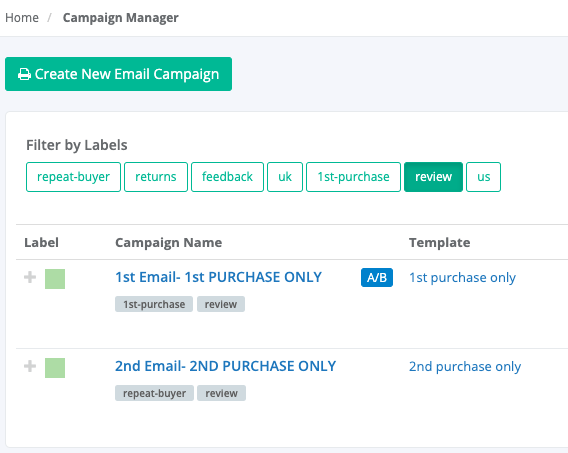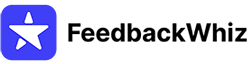The Campaign Manager labels provide an easier way for you to organize and filter your email campaigns.
To manage your labels, visit the campaign manager page (https://app.feedbackwhiz.com/campaigns).
There is an "Action" green button next to each campaign. Please select "Labels" from the drop down as seen below:
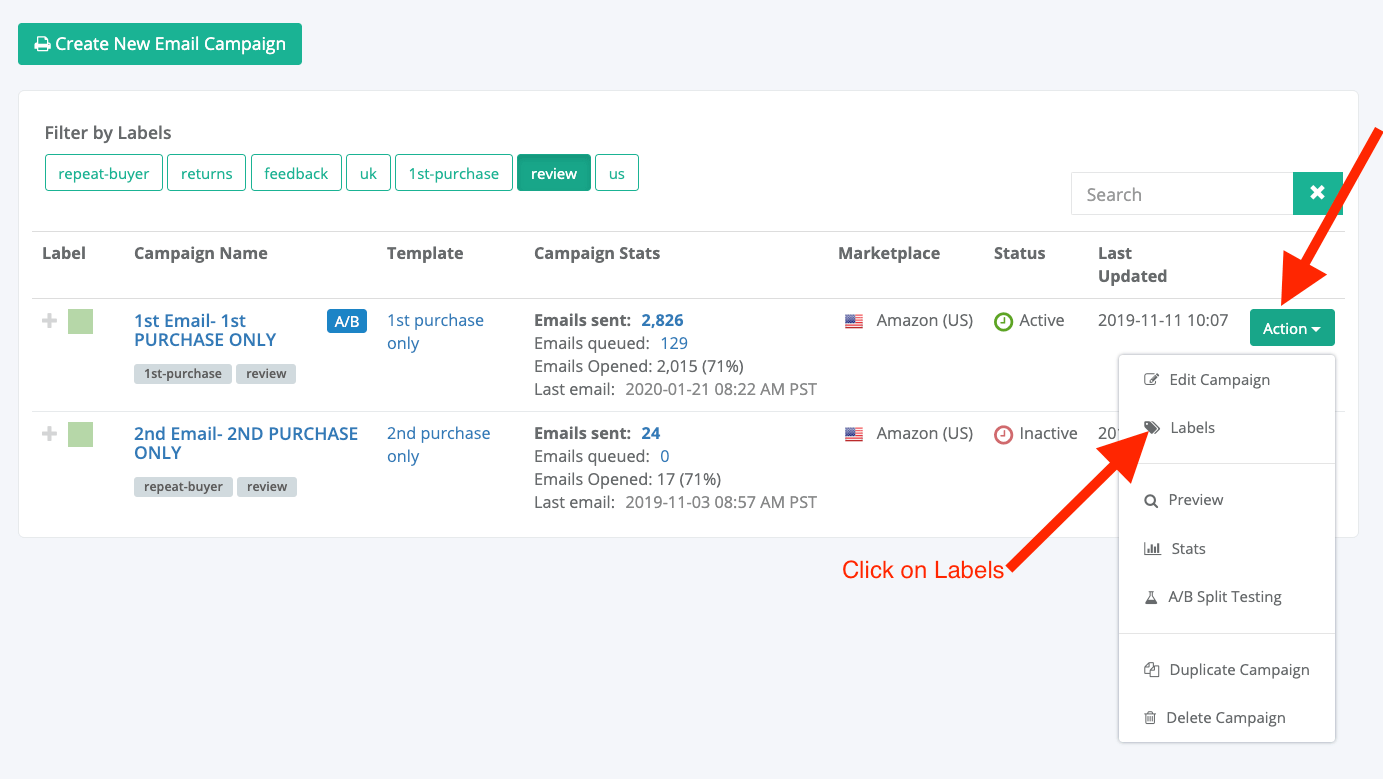
A pop up will appear and you can create custom labels (limit 5).
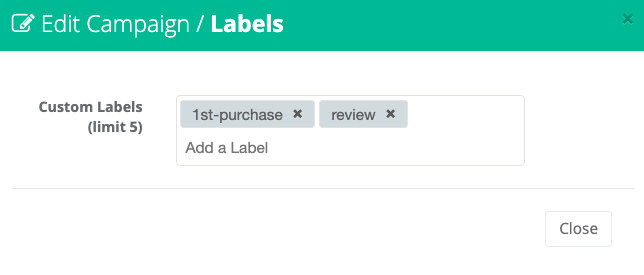
Once you have created a label, it makes finding the campaign easier because you can filter the labels as seen below: