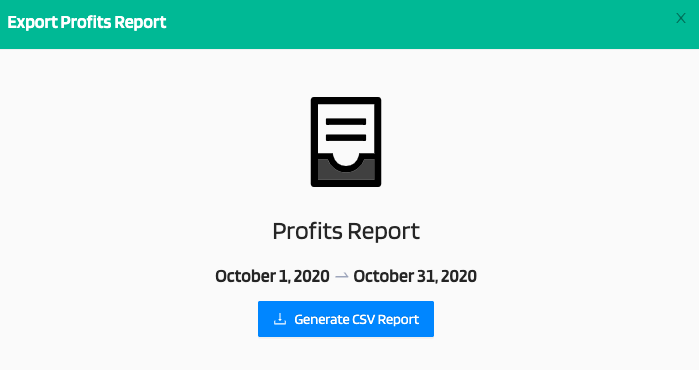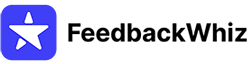Please Navigate to Profits > Reports or click on https://app.feedbackwhiz.com/profits/reports
The Reports Manager will allow you to choose which currency and marketplace is displayed.
The Weekly/Monthly sales reports will include the following: Units Sold, Orders, Revenue, Promos, Giftwraps, Refunds, Amazon Fees, PPC Expenses, COGS, Total Cost, Net Profit, and Margins.
In the Weekly Reports section, it will provide the weekly sales report.
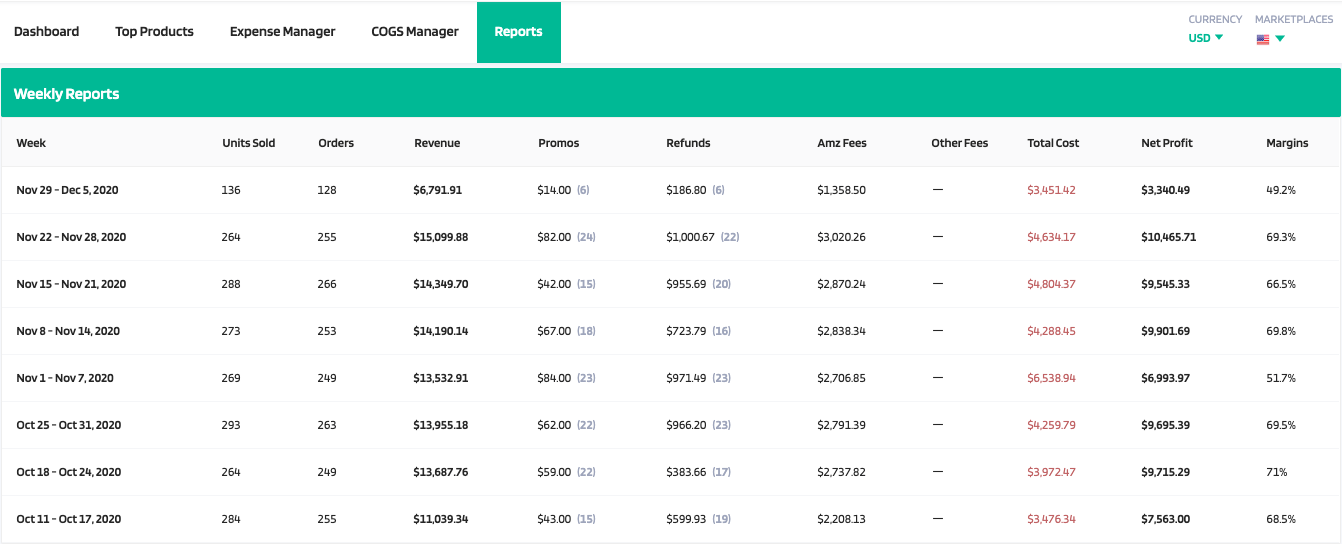
The Monthly Reports will display a graph of the Monthly sales reports.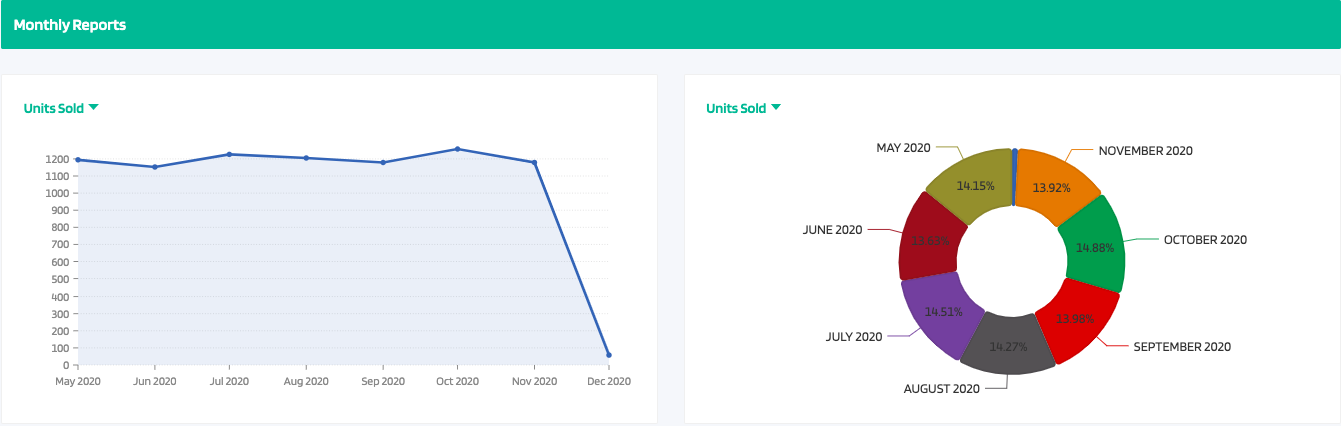
The Monthly Reports will display the Monthly Sales Report.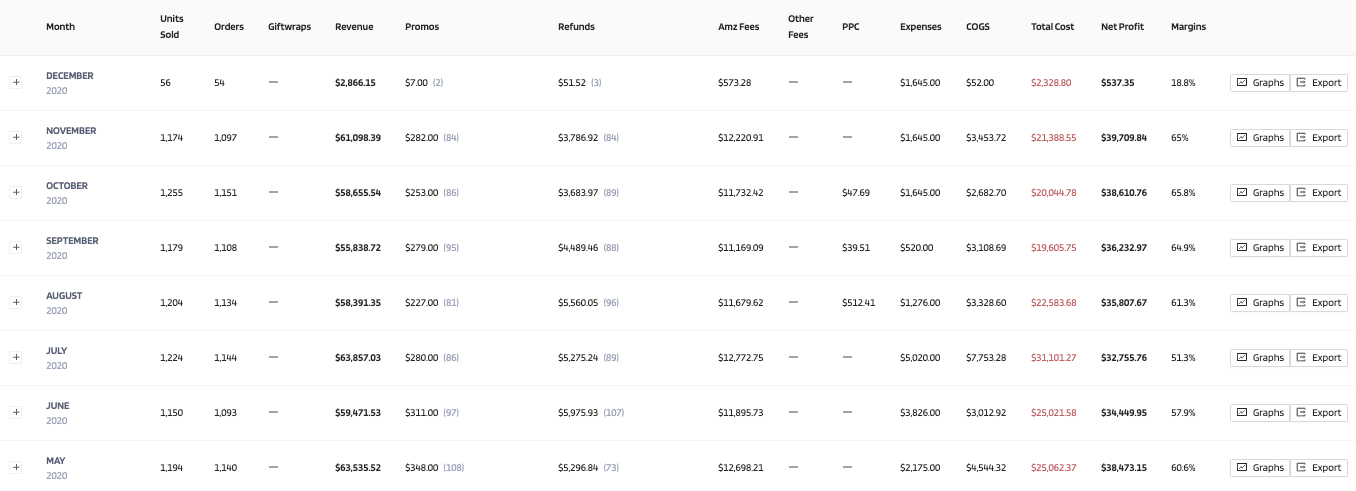
If you click on "+" icon next to the Month, it will display a break down of the data by the day.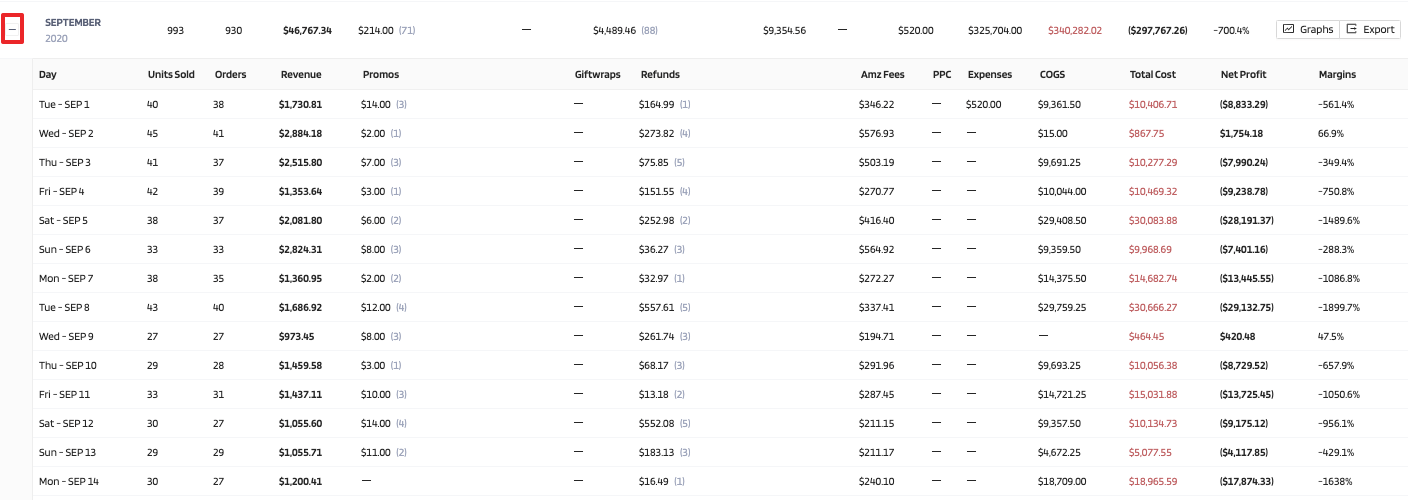
On the right side of the Monthly Reports, you will see the icons "Graphs" and "Export" 
If you click on the Graphs icon, a pop up will appear with a Profit & Loss graph.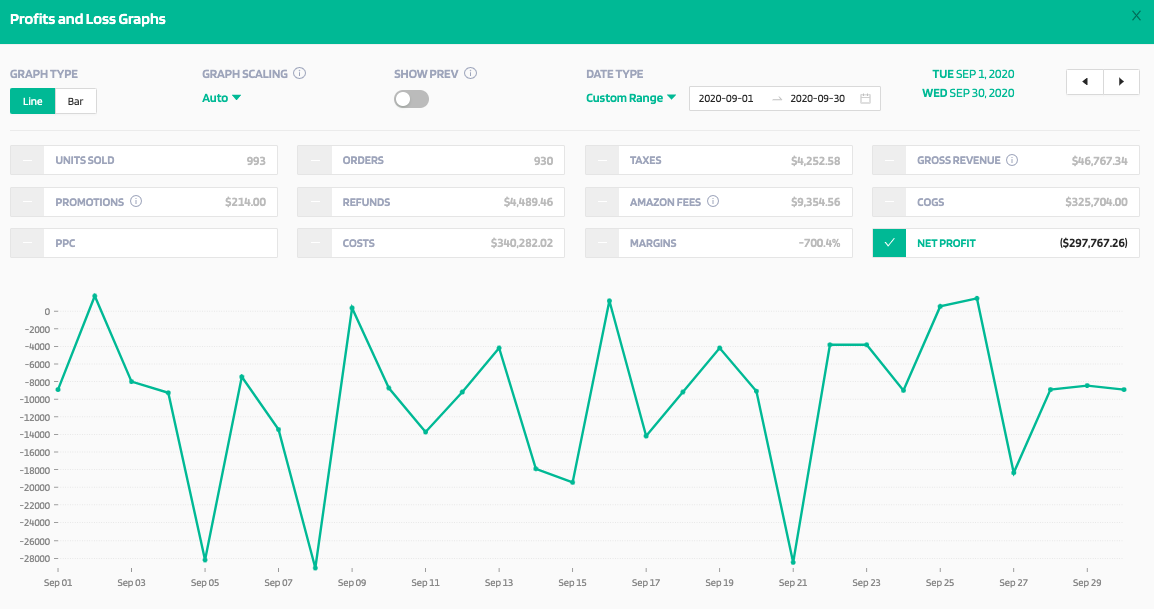
If you click on the Export icon, a pop up will appear to generate CSV Report for the specified date range.