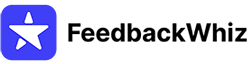FeedbackWhiz has the ability to detect the buyers’ preferred language setting within their Amazon account. The FeedbackWhiz template editor allows you to select and set up your buyer-selling messages in different languages.
*FeedbackWhiz prebuilt templates include translated languages. If you choose to create your own template, you will have to import the translations into FeedbackWhiz.
When a buyer-seller messaging email is sent out, FeedbackWhiz will detect to see if you have a message set up in the buyer’s preferred language for that specific order. If you have not set up a template to match the language of the order, FeedbackWhiz will not send out an email for that order. Sending emails in the buyer’s preferred language is a requirement by Amazon.
Note: FeedbackWhiz will not automatically translate your custom templates you would need to copy and paste your own translated messages into FeedbackWhiz.
In general, it is good to have all languages but the majority of your emails will be based on the selected marketplace so prioritize the language of your selected marketplace for example:
| North America | Europe |
|
English and Spanish |
English, French, German, Italian, Portuguese, Spanish |
Inside your template select "Manage Language Variations"
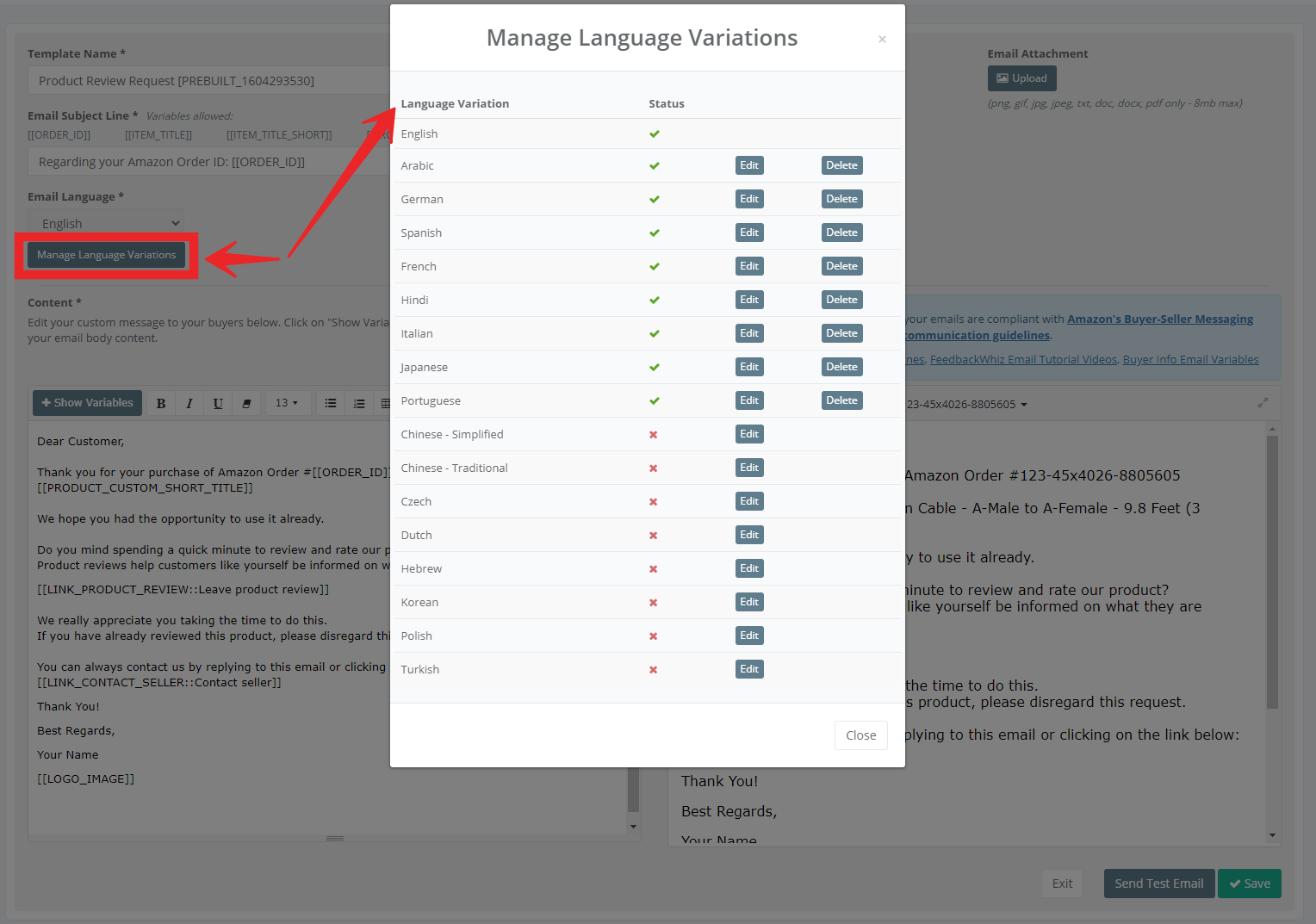
A pop up will appear so you can select "Edit" to view the variation
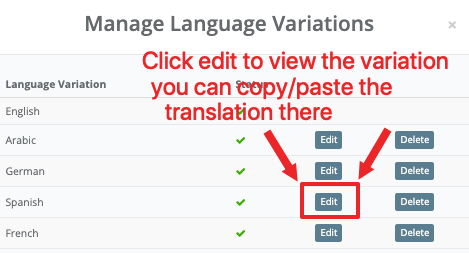
When you click "Edit" the template will be blank and you will need to copy/paste in the translations. (*If you are using a prebuilt template, the variations are already loaded for you and not blank)
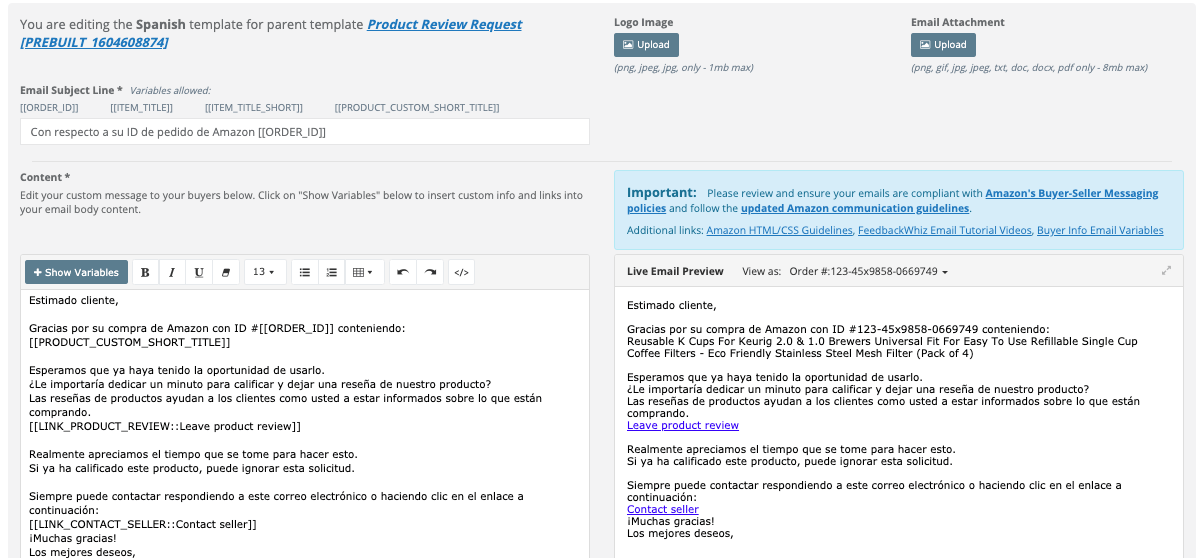
When you save the template, you will see inside the Template Manager https://app.feedbackwhiz.com/templates all of the variations you have saved.
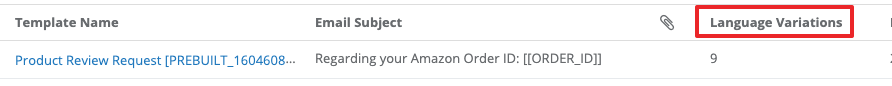
Essentially, the main template is the Parent and all of the language variations added are its child.
You will use the parent template inside the campaign and it will detect all of the languages and send it to the buyer based on their language preference.