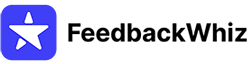When you first sign up for FeedbackWhiz, please ensure you have set up your Seller Central Notifications (SCN) this will also include a notification for any message delivery failures, to set this up please refer to https://support.feedbackwhiz.com/hc/en-us/articles/360018336714-Seller-Central-Notification-Integration-for-Opt-Outs-Refunds-and-Message-Delivery-Failure-Video-
To check if your emails are going through successfully:
Step 1: Login to Amazon seller central
https://sellercentral.amazon.com/
Step 2: Click on the Messages Tab
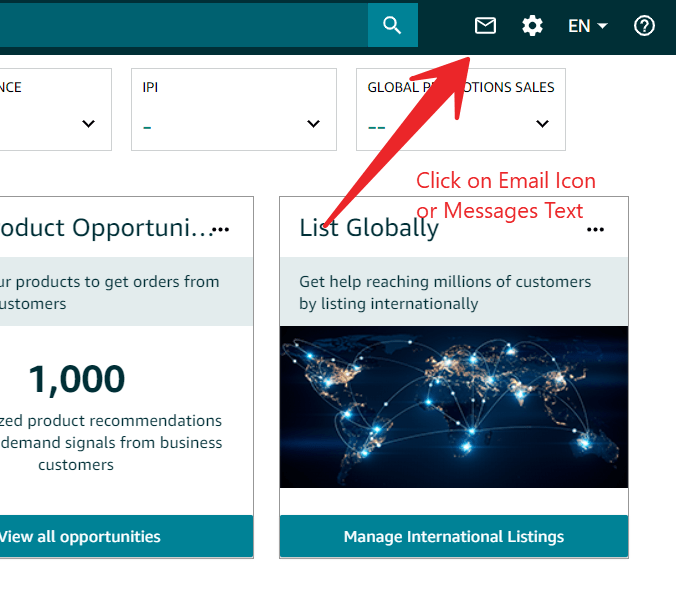
Step 3: Click on Dropdown to select “Sent messages”
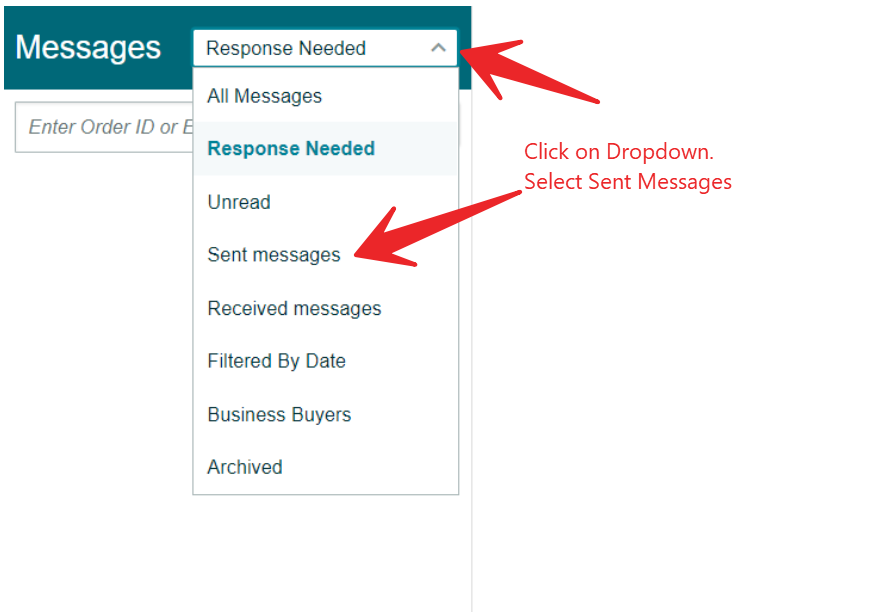
Step 4: Select a recent order sent by FeedbackWhiz
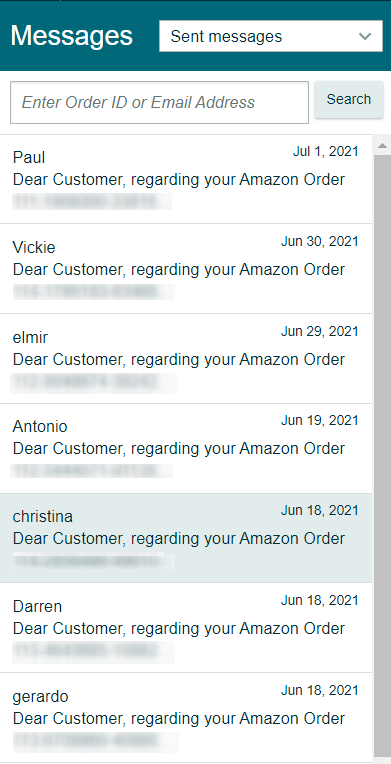
Step 5: Message was sent successfully if you see no error message
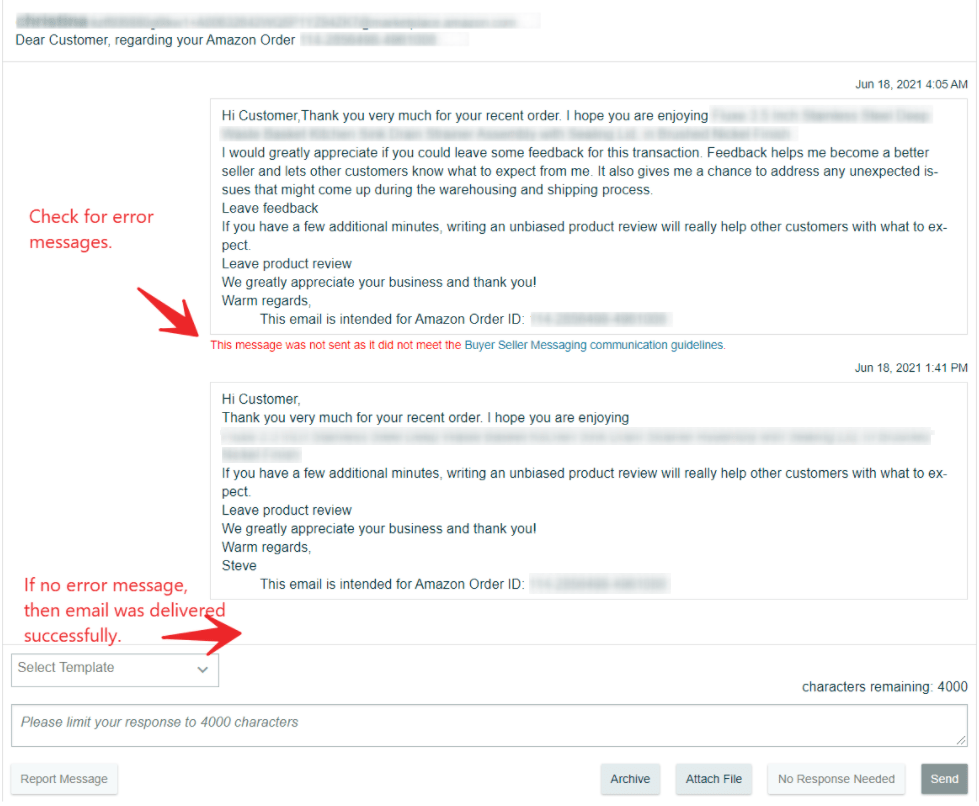
Step 6: Identifying different error messages:
This message was not sent as it did not meet the Buyer Seller Messaging communication guidelines.
To check the Buyer Seller Messaging rules please refer to https://www.feedbackwhiz.com/blog/amazon-policy-changes-to-buyer-seller-messaging-september-2020/
Amazon updated their BSM system to only accept certain types of HTML tags. To ensure there is no unwanted HTML in the template please refer to https://support.feedbackwhiz.com/hc/en-us/articles/4402939864979-How-to-ensure-there-is-no-unwanted-HTML-in-the-template-
Our prebuilt templates are TOS compliant and you can load from here https://app.feedbackwhiz.com/templates/prebuilt
The buyer opted out from receiving this message, for more details click here.
On average about 20% of buyers opt-out of buyer seller messaging and in order for us to process this in real time please set up your SCN for opt outs.
If you see no emails inside Seller Central:
Please be sure to set up a custom email campaign by following these steps https://support.feedbackwhiz.com/hc/en-us/articles/1500002554242-How-do-I-Automate-Emails-
If you already have a custom email campaign sending out successfully on FeedbackWhiz but can't see sent messages inside Seller Central then please go to your Marketplace Settings and verify the Amazon Seller's Email Address is the correct registered/approved one here View Registered / Approved Emails