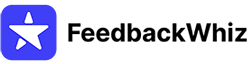After creating a template, go to Campaigns > Campaign Manager.
To create a new campaign,
1) Click the Create a new campaign button.
2) Enter a Campaign name and select the various options using the dropdown box
3) Click Save
You can repeat the process above to create multiple campaigns